Using your shop as an extension of an existing website
Create a Sub Domain
Create a subdomain for your existing domain and call it shop.yourdomain.co.za
Then follow the instructions in our custom domain article to point your subdomain to your Oxxle store page. http://support.oxxle.com/en/articles/4195403-register-a-domain-and-link-it-to-your-store
Make the shop page your home page
- Settings
- Reading
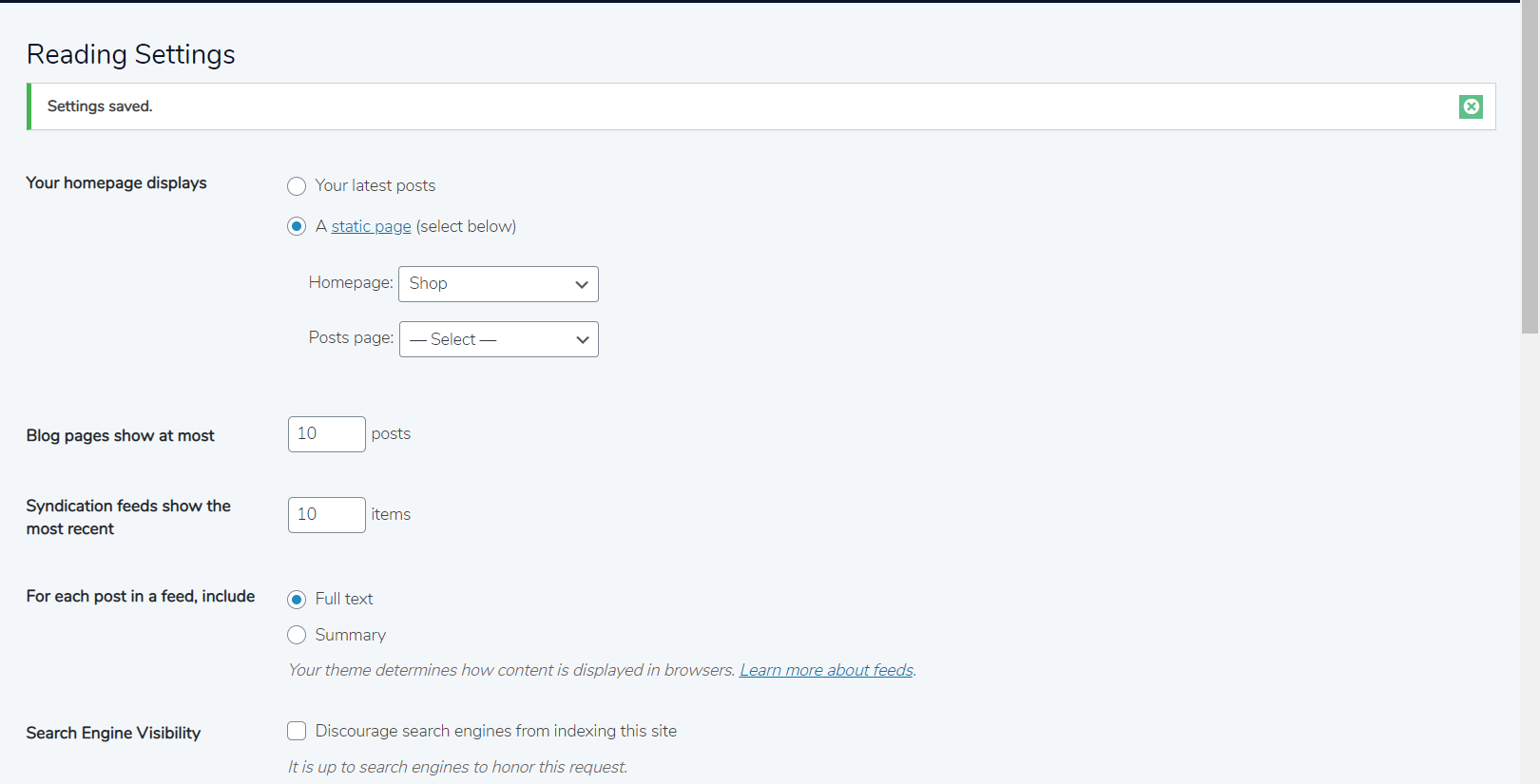
Change your Menu Links
Make your menu the same/similar to your existing website so that clients can browse between the real website and your store site without realising they are actually on two different sites.
- Appearance
- Manage Menus
- Add Custom Links and point them to your existing website pages.
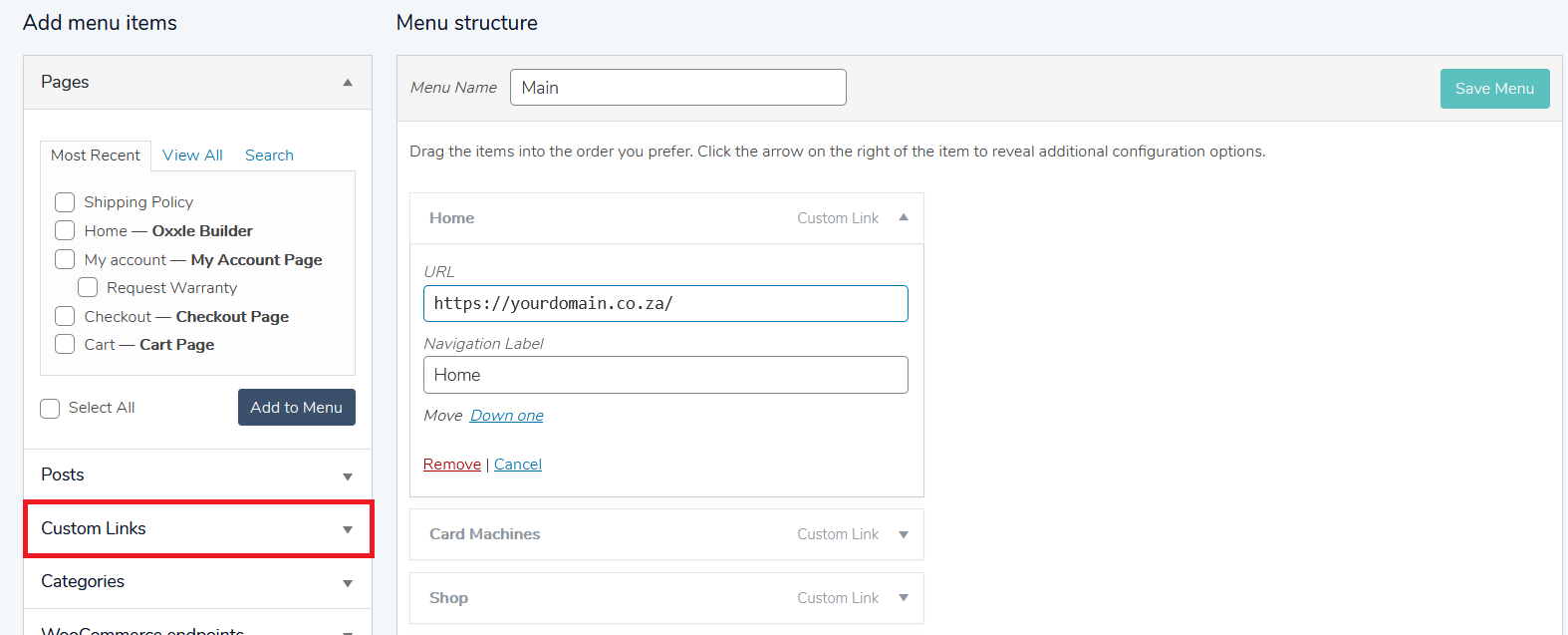
Do this for each of the menus on your existing website that you would like customers to be able to access. E.g. Home, Contact Us, etc
Change Header & Footer Styles
We can assist you in making your shop look similar to your existing website by changing basic header and footer styles. You can attempt this yourself by editing the settings in Appearance, Customise your Store or our graphic artists can take it over for a small setup fee. Contact Us to arrange this.
