Linking your store to an existing website
If you are planning on using a sub-domain for your shop, meaning you have an existing website and simply want your shop to be integrated into the site, the best way to do this is to create a sub-domain and call it shop.yourdomain.co.za as this is the most universal subdomain for stores. You can of course name it anything you want. If you are planning on linking your full domain name to Oxxle, please click here.
If you do not yet own a domain, please click here to learn how to obtain a domain name.
How to link a sub-domain in cPanel:
Once logged into cPanel, navigate to Zone Editor. Some hosting companies do not have this feature enabled. In this case, please contact your hosting provider for assistance.
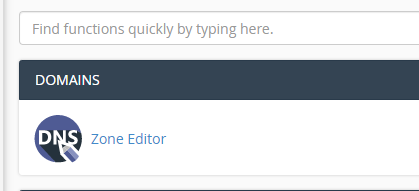
To add a new A record, click on the +A Record button.
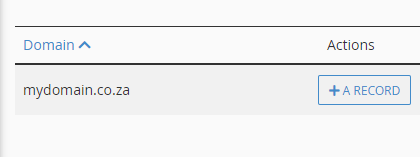
In the name field, enter the sub-domain you wish to use for your shop. In our example we are using shop. In the Address field enter the following IP: 160.119.254.56.
Click on add an A record.
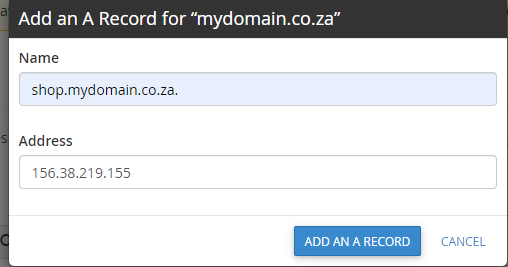
How to Create a sub-domain in CloudFlare:
Once logged into CloudFlare, navigate to DNS.
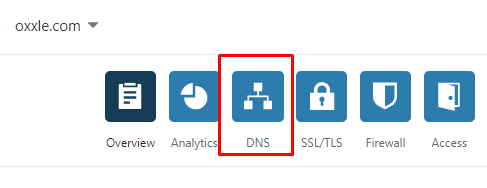
In the name field, enter the sub-domain you wish to use for your shop. In our example we are using shop. In the IPv4 Address field enter the following IP: 160.119.254.56
Click on Save.
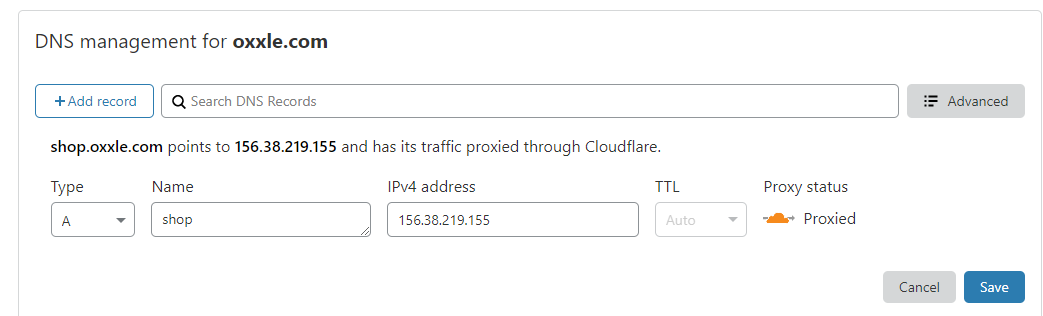
How to Create a sub-domain in Plesk:
Once logged into Plesk, click on DNS Settings
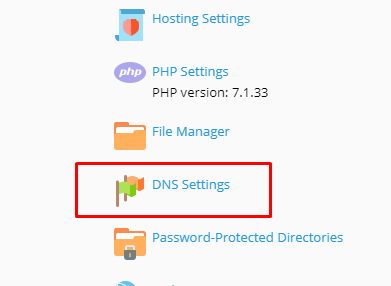
Click on Add Record
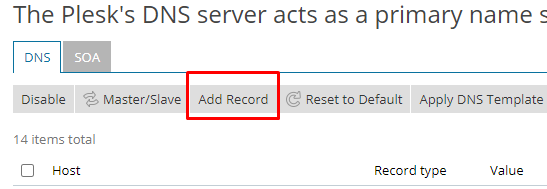
Under domain name, enter the sub-domain you wish to use for your shop. In our example we are using shop. In the IP Address field enter the following IP: 160.119.254.56.
Click on OK.
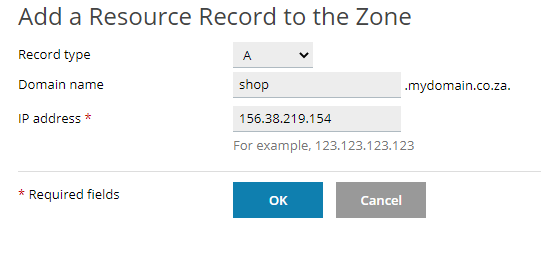
Enable your domain in Oxxle:
Once logged into Oxxle, navigate to Account.
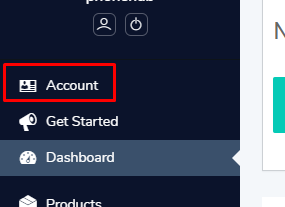
Under the custom domain section, enter your sub-domain created above. Click on Set Custom Domain. You should now be able to access your Oxxle store via the sub-domain.
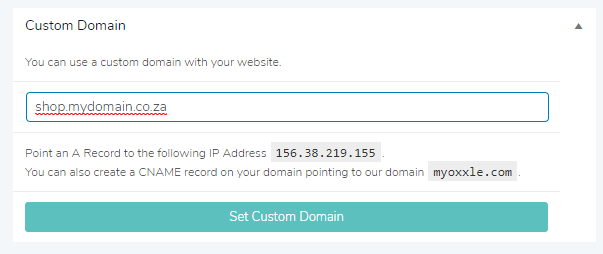
Please note: DNS propagation can take a few hours. So in some cases linking your domain and accessing it straight away is not possible. if you experience any issues or need further support, please click here to log a ticket.
