Manage time-based services or products/bookings services
This option is only available on some of our paid plans.
To activate the plugin to enable time-based bookings, go to your Apps (Plugins) menu in your Myoxxle store backend and search for "Bookings".
You will then be able to activate the plugin.
If you do not see this plugin, please check the Account page for the plans that include this feature.
Once activated, add a new product and select the "bookable product" option.
Tweak the settings as per your specifications.
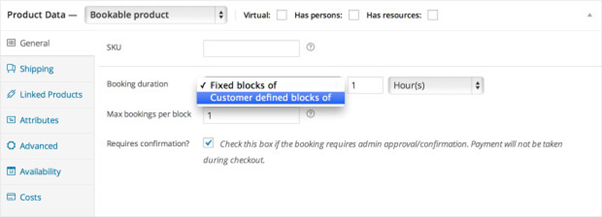
If you need more detailed instructions, download the full bookings manual below
Download Bookings Manual
