Changing the look and feel of your form submission results
When your customers or website visitors complete a form on your website, you may notice the form thank you message appears as a bright green color that may not match the look and feel of your store.
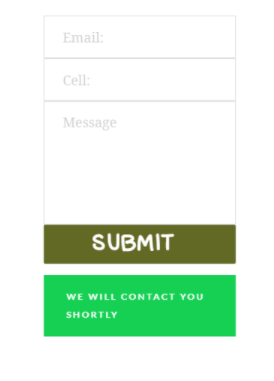
The only way to edit the styling would be via custom CSS. We can help you set this up Pop us a message and include the background color code and the font color code that you wish to have appeared on the form submission message. We will then send you the CSS Code and directions where to insert it.
