Free and easy logo maker
The internet is full of free logo makers but hardly any of them allow you to edit the logo once it's generated and often charge an extra fee for this. Thankfully, there are some tools you can use for all your design needs and we recommend using https://www.canva.com/
Canvas is so easy to use that anyone with basic computer literacy will be able to design almost anything with zero technical ability.
With Canva, you can design all of your own branding and marketing materials yourself and their free version can cater to all of your digital needs.
If you're looking at printing a design from Canva, you may need a graphic designer or their Pro version as Canva does not give you the bleed margins required for print jobs unless you're on the Pro version.
- Logo design
- Video
- Social Media posts
- Presentations
- Flyers
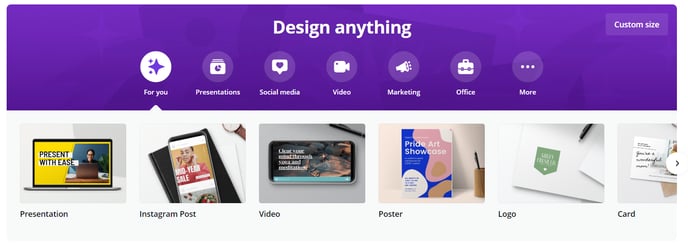
To create your logo, selected the "logo" option and then choose something you like from the pre-built templates. Next, edit your text and colours.
If you want a logo without a background colour, simply sign up for the free trial of their pro version and download the transparent logo in png format.
We recommend choosing a layout that can fit both vertically and horizontally or moving the items around to create two logos for your business.
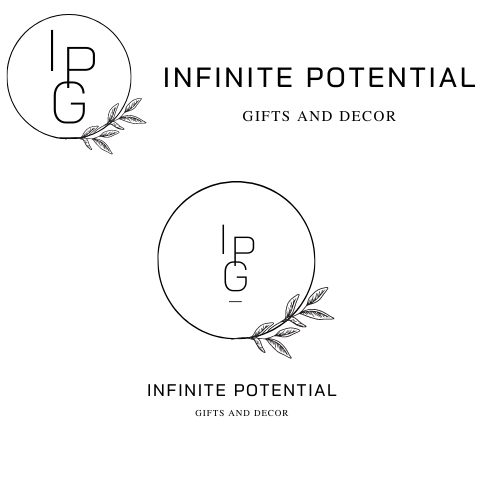
This should then be a logo that can be used on all your designs in future.
